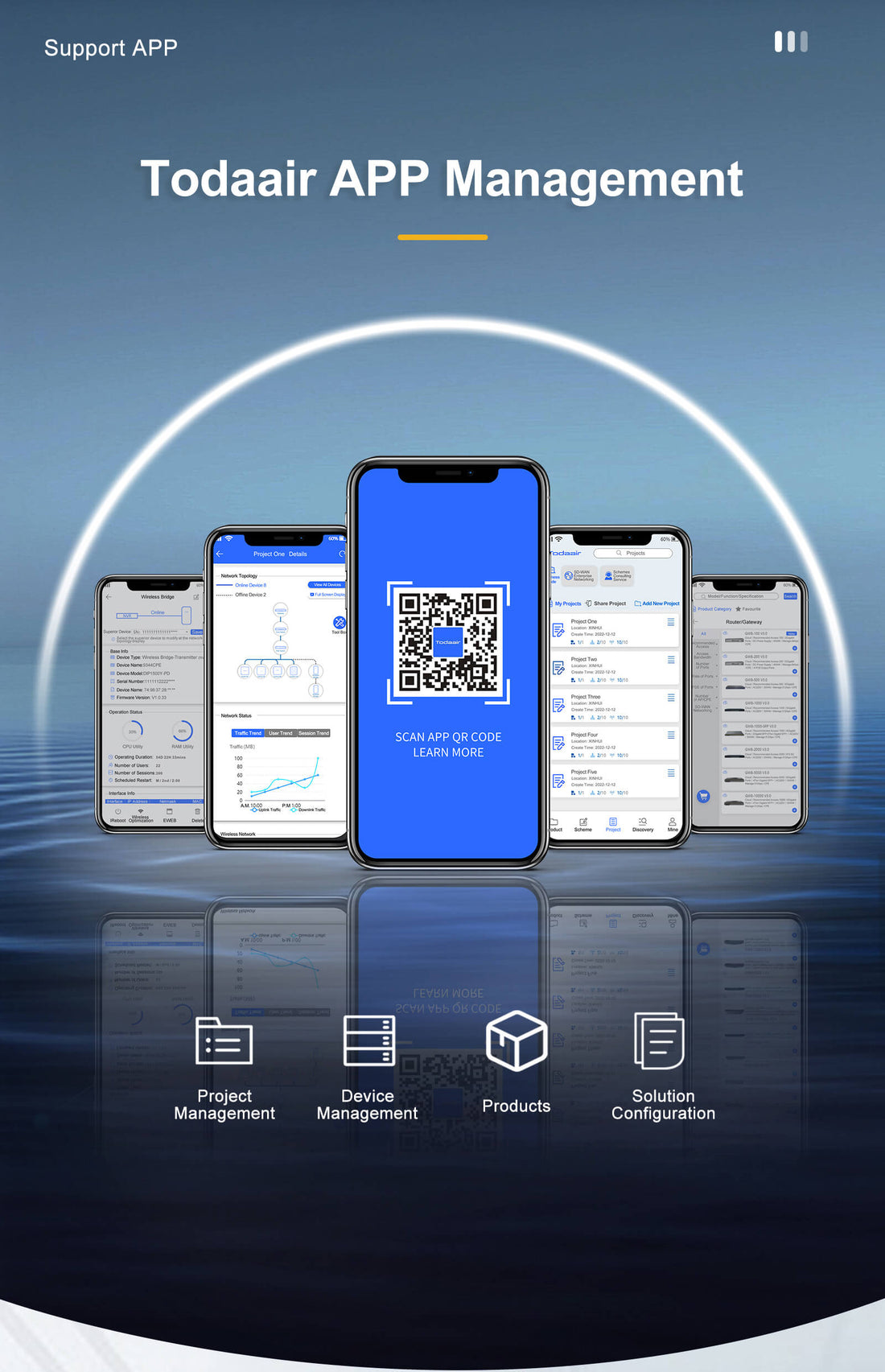Empowering Network Management: A Guide to Remote Control of Switches via Mobile Apps
Introduction:
In the dynamic landscape of networking, the ability to remotely manage network switches through mobile applications has become a game-changer. This innovation not only enhances convenience but also elevates efficiency in overseeing and optimizing network performance. Todaair explores the steps and benefits of implementing remote management for network switches through dedicated mobile apps.
1. Selecting the Right Mobile App:
Choosing a robust mobile application is the first step in enabling remote management of network switches. Opt for an app that aligns with your switch model and offers a user-friendly interface, ensuring seamless navigation and control.
2. Ensuring Compatibility:
Before diving into remote management, it's crucial to confirm that your network switches support remote accessibility. Modern switches often come equipped with features like SNMP (Simple Network Management Protocol) or proprietary protocols that enable remote monitoring and control.
3. Configuring Network Switch Settings:
Properly configure your network switch settings to allow remote management. This involves setting up secure access protocols, such as SSH (Secure Shell) or HTTPS (Hypertext Transfer Protocol Secure), to safeguard against unauthorized access and ensure data integrity.
4. Establishing a Secure Connection:
Security is paramount in remote network management. Mobile apps should utilize encryption methods to establish secure connections between the app and the network switches. This protects sensitive information and prevents potential vulnerabilities.
5. Real-time Monitoring and Alerts:
A feature-rich mobile app should provide real-time monitoring capabilities, allowing users to keep a vigilant eye on network performance, traffic patterns, and device status. Additionally, the app should offer customizable alerts to notify administrators of any anomalies or potential issues.
6. Configuration Changes on the Go:
Remote management apps should empower administrators to make configuration changes on the go. Whether adjusting VLAN settings, modifying port configurations, or updating firmware, the ability to execute changes remotely enhances flexibility and responsiveness.
7. Troubleshooting and Diagnostics:
A comprehensive mobile app should include diagnostic tools for troubleshooting network issues. From identifying connectivity problems to analyzing traffic patterns, these tools empower administrators to address issues promptly and minimize downtime.
8. User Access Control:
Implement user access control features within the mobile app to define and restrict access levels. This ensures that only authorized personnel can make critical changes to the network configuration, adding an extra layer of security.
Conclusion:
The evolution of technology has paved the way for the seamless integration of mobile apps in the remote management of network switches. Empowering administrators with the ability to monitor, configure, and troubleshoot networks from the palm of their hands not only saves time but also enhances overall network efficiency. As businesses strive for agility and responsiveness, adopting mobile apps for remote switch management becomes a strategic move towards a connected and efficiently managed network infrastructure. Explore the possibilities, embrace the convenience, and elevate your network management to new heights with the power of remote control through mobile apps.